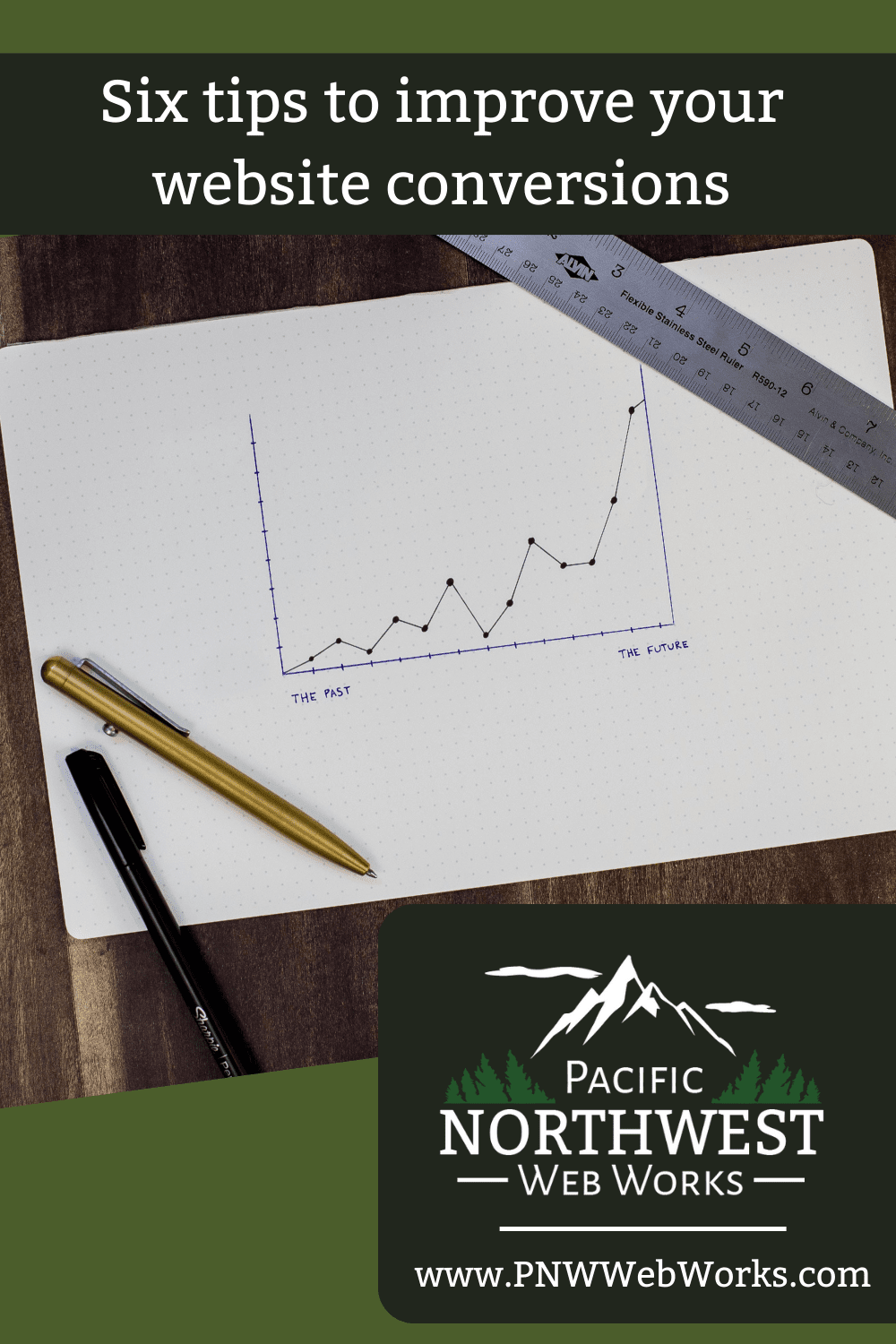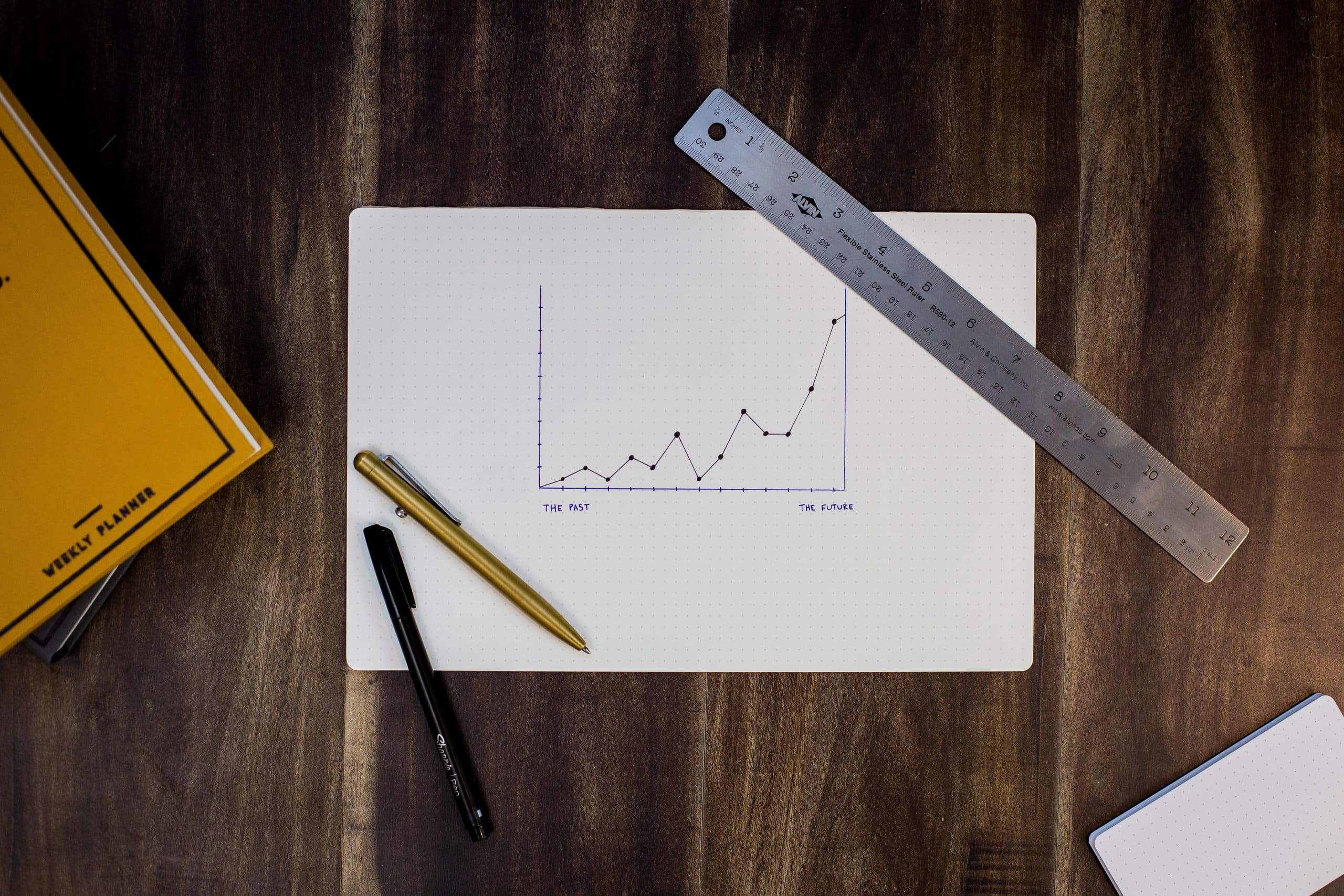Traffic is critical to owning a website. But arguably more important is conversions. Without conversions, your website is informational and will not help you grow. That traffic all goes to waste.
You need to know how to get a one-time reader to become something more. A conversion could be getting a quote by filling out a form, shopping online and making a purchase, or signing up for a mailing list.
We all want to rank first on Google. And say you made it to that spot. What happens next? Does every visitor become a customer? With all the traffic in the world, if your site does not have a high conversion rate, it does not matter. You need to optimize your site so that more visitors convert to your goals.
What causes people to convert?
To convert someone from a reader or one-time visitor to a customer is a lot of factors. Some of these you can control, and some you can’t. The state of mind of your visitor controls those.
People are searching for an answer. If your text or photos give them the answer they are looking for, you might convert them. But this is where that state of mind comes in. You are not just appealing to the answer they seek. You are appealing to the emotion.
You hear people talking about Customer Pain Points. The customer knows they need this problem fixed. But talking to the pain point is agitating the emotion behind it and provoking a reaction.
When you go about optimizing, you are looking for common threads. What do most of your visitors to that page have in common? These common threads are things you can do to provoke that reaction. You are answering not only the spoken question but the unspoken doubts, pains, and fears.

Now I am not a big fan of making it hurt more. But you can sympathize with them. Show compassion and caring.
People act when the forces that compel them have outweighed the negatives and fears, even those they will not speak aloud.
Optimizing for conversions is simply looking at who is visiting your site, how they act, and creating the best possible path to achieve their goal.
You see, I said their goal. It is not about you. The visitor wants a solution, not a purchase. The sale is a mutual agreement to allow you to solve the problem for the price they are willing to pay. Your goal is entirely irrelevant to them, but the results matter.
And the price is not always money. In the case of getting them to sign up on the mailing list, the price is their email. Is your mailing list compelling enough for them to sell you access to their inbox? Are your future emails compelling for you to keep that access?
Now that you know a little more about what causes visitors to convert to a buyer, here are six tips you can use to improve your conversions.
Tip #1 – Add analytics
Tracking your site visitors to see how they arrived and what they did is the number one thing you need to do to improve your conversions. Without numbers, you are guessing what is going on with your site.

Now I am not saying you must get all crazy and spy on the visitor. I am not fond of session replays or mouse heatmaps. These, in my opinion, go too far in tracking your visitor.
There is a balance to how much stalking you need to do. I would rather lose some data than invade someone’s privacy. Yes, without these tools, I can’t see where the mouse hovered or what text they left on. But A/B tests can help you sort that out without spying. Keep reading to learn more on A/B tests.
Take action today and install website analytics to start monitoring the visitors to your site.
Tip #2 – Improve your website performance
A slow website is likely not converting very well. People don’t have the patients they once did. Your site needs to load fast to get them browsing and to stay.
Start with the basics, like photos that are sized correctly for your site. Make sure you use reputable hosting with fast servers. Remove any unnecessary plugins and pop-ups from the site.
Test your site with tools such as GTMetrix (https://gtmetrix.com/) to see how it loads. A site loading in 2-3 seconds is pretty good. Sites taking 5-10 seconds are losing people left and right.
You can learn more about site performance in this article.
Tip #3 – Test your site on mobile devices
If you want to appeal to a larger audience, you need to ensure your site is mobile-friendly. Not only is this a ranking factor, but if people can’t use your site from a mobile device, they will leave.

Most households have at least a smartphone and a tablet. You probably have at least one of these around. Try your website on all your devices. See if all the buttons, menus, and other features are working. You can even fill out your forms and see what happens.
If you want to take your testing farther, find friends or family with other devices. Ask them to try your site and give you feedback.
I generally do not recommend free tools to do mobile testing. Many of these tools only simulate the size and don’t act like an actual device. Something that might not work on a real device will work on the test site because the test site is still a desktop-style browser.
Make sure to fix anything that you find broken on your site.
Tip #4 – Remove site friction
Taking the mobile-friendly tests further, you should regularly test your entire site as if you are your visitor.
Try every function of your site. And I don’t mean just scroll to the form and fill it out. Start from the beginning. Read every line of text. Think like your visitor would and act as they would.
I know it can be hard to forget all your knowledge for a second. Or to not skip ahead. But you need to slow down and do this right. If you can’t or want even more data, find a few people to test the site for you. Find people who don’t have your insider knowledge.
You can choose family or friends again, but even better is your ideal customer. Pick a few and ask them to browse your site and see if they can find out enough about your offering. Ask them about the text and photos. Do they feel it is compelling and answers any questions they have?
Take notes and work on what you learn to improve your site.
Tip #5 – Add social proof
Sometimes the easiest thing to do is add a few testimonials. There is a reason Amazon and other big sales sites show you reviews. People want to know how it worked for others before they will leap.
If you don’t have any reviews, talk to your existing customers, and get some. Sprinkle them throughout your site allowing new visitors to see how the experience was for others. Update them when you can.

There is no shortcut to getting reviews. You can’t just hope they will come. You need to ask. Sure, some people will give them freely. But not everyone will. Simply asking will help you go far.
A little note here. Reviews you get in other places may not be useable on your site. For example, Google restricts the use of reviews without consent. So, you can grab them for your site, but you might get in trouble for that.
I deal with this by asking my customers to leave a review on Google. Then once they post the review, I ask them if they would mind me using it in other places. If they agree, I use it in my marketing. Always make sure to get their consent in writing.
Try this approach to build your Google listing and social proof.
Tip #6 – Try A/B Testing
A/B Testing or Split Testing is making two versions of something and showing it to your audience on a random but even basis. You then see which version worked better at getting the audience member to the end goal.
There are various tools to help you with this kind of testing. What you use will depend on your site and its technology. But you can also use tools like Google Optimize (https://optimize.google.com/) to help you conduct tests site-wide using searchers.
Another way to do this that is low cost and low on resources is to choose a set time and show a single version to all guests for that time.
For example, you could make small changes to your home page and adjust them once per month. Then you could compare different months and see what improved. Keep the best elements and keep testing.
Continuing the example above, I could change the photo and header text on my home page in month one to some text. Then in month two, I change it to something else. For month three, another small change. After three months, I could review and see which version got the most clicks to the goal. Rinse and repeat as needed.
A small catch to note here: Split testing only works well if you have a decent amount of traffic. If you only get a few visitors a month, it will be hard to optimize the site. Data works best with lots of numbers. You can still do testing; it just might take a while to do so.
Conclusion
And there you have it, six ways you can work towards improving your website conversions.
Remember, the end goal is to get visitors to take action. By optimizing your site, you help convert the traffic you are getting. More conversions mean you need less traffic to achieve the same goal.
Less traffic is easier in the long run to achieve. It also means you won’t need to create as much new content to keep capturing new visitors. Not that creating content is a bad thing, of course.