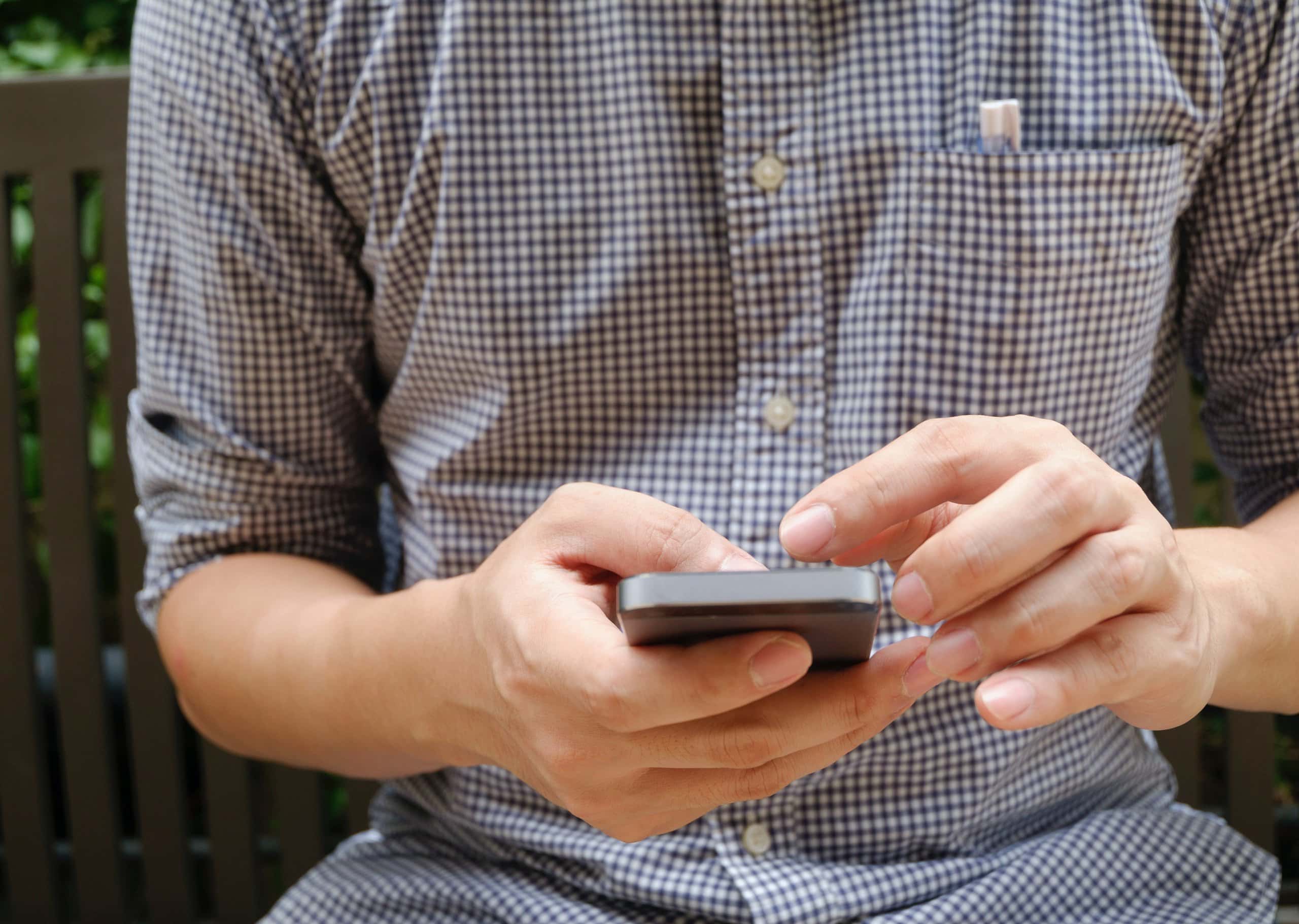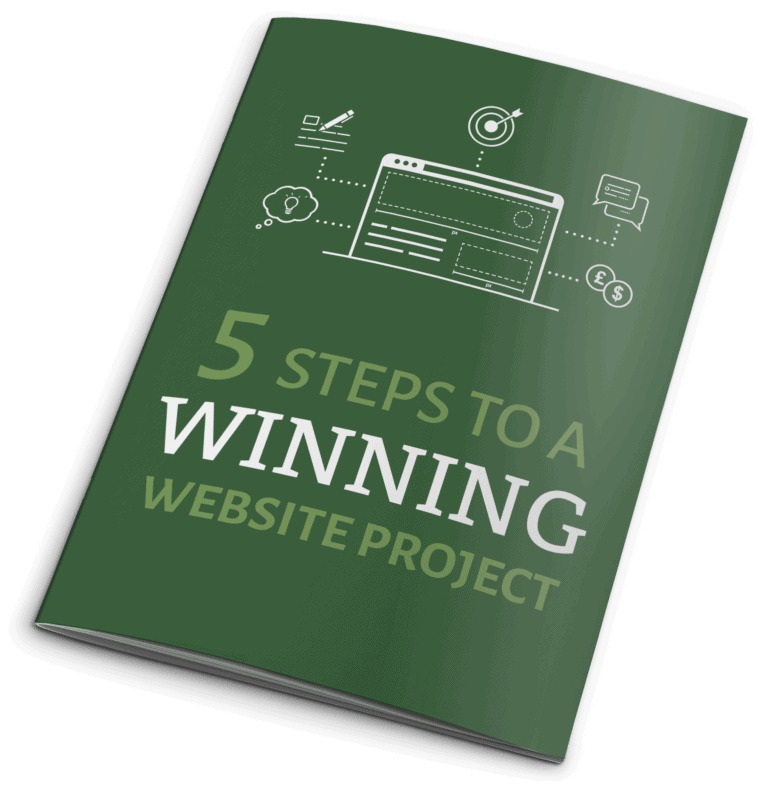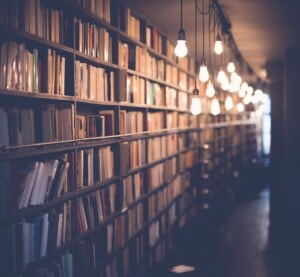For many service businesses, the contact page could be one of the most critical pages on their website. It’s hard for people to schedule service with you otherwise. But the contact page is not just important to service businesses.
Your contact page is critical to customer service and the trust that you can build with future and existing customers. Think about the last time you had a problem with a product. I would be willing to bet you looked for a way to contact the manufacturer.
In my opinion, finding a contact page for a business makes them feel more legit. Knowing that I can reach out and get a response or call them with a question is comforting. And it’s not just me. Many consumers expect a way to contact those with whom they do business.
So now you know you need a contact page, but what should you include?
Phone Number
Probably the most obvious is a phone number. If your business accepts or encourages phone calls, this should be rather prominent on the page.
Now I know that not all businesses accept phone calls. Many artisans and small online-only shops prefer to avoid phone calls. And that’s ok. If this is the case, ensure you provide other means of contact and respond to those means.
It can be tempting to include a company directory here if you have employees. However, this generally overlaps with the about page. It’s up to you to decide but keep the path clear. Ensure people who have never done business with you know what number to call.
Address
Your address is the second most critical piece of information you should provide on your website. Especially those with a physical location that people can visit. How else are they supposed to get there?

But even if you do not have a physical location, you should include an address on your contact page. For many small businesses, this is a mailing address, such as a P.O. Box. While it’s rare that someone will send you a letter, it’s still a good trust item.
I highly recommend putting at least a mailing address on your contact page. If you are adamant that you don’t want an address, you should at least include a city and state. Including this information helps with local searches and makes your business more relevant.
Contact Form
The time of sharing your email address in plain text on your website has long since passed. Dropping an email address anywhere on your website is like an open-door invitation to spam and unwanted emails.
That is why so many websites have a contact form. A secured contact form will avoid spam and save you time responding to requests. Your contact form should only ask for minimal information to allow you to complete the request.
Often this is name, email, and message. A phone number can also be requested if needed. Every added field will create more friction and could stop people from filling out the form, so keep it short. You can also include a filter to help get requests to the right spot, such as a sales or service selection field.
Ensure to include a captcha field or other security on your contact form to avoid spam submissions.
Useable Map
If your shop receives visitors directly, or if you allow people to pick up their online orders, a map is a valuable tool for those visitors. You can reduce friction and help people get to you easier when you provide them with a map.
A usable map or link to directions works best here. Static maps might be helpful to someone that knows the area, but if they don’t recognize the few streets highlighted in a small map, the map is useless.

Allowing a visitor to zoom and control the map or click through to get directions is often helpful. People will get driving directions from mobile devices while en route, so making this easy on them with a link works well.
Social Media Links
Links to social media are often considered risky. You can drive traffic from your site to social media, opening the door for them to get lost in the latest news from friends and family. But that’s different on the contact page.
Your contact page should include links to all your relevant social media profiles. A contact page is where people end up when they need answers to a question not found elsewhere. Social media can be a quick way for them to get in touch and solve these questions.
Loss rates tend to be lower when coming from a contact page because they are on a mission to solve a question.
Accessibility is important, so make the buttons large enough to be useful for mobile devices.
FAQ or Knowledge Base links
A contact page is the last resort for many, as they would rather avoid direct contact if they can solve it themselves. Sure, some sites use the contact page to move the sales process forward, which is perfectly fine. But for e-commerce and similar, directing people to the contact page will often end in a missed sale.
So, if someone is landing here, they are probably after a question you did not answer elsewhere in the sales process. If you can include some frequently asked questions or a link to your knowledge base to help answer their inquiry, you save your time, and you might secure the sale.
If you send people away from the contact page to view these other topics, ensure you close the loop with a link back to the contact page. A return link allows someone who still did not find their answer to go back and complete the connection with you.

Business Hours
The last thing I recommend you include on your contact page is business hours. People will want to know when they can visit your business or contact you on the phone.
Having your hours posted will set an expectation of when they can expect a response to any inquiry they make. Even if you only provide online sales, you should still post some business hours. Expectations are much clearer when they know you don’t work weekends or are closed on a holiday.
Conclusion
When building your contact page, decide what is most important and put things in order on your page. Place the highest-value items towards the top of the page. For example, keep your address and map towards the top if you want people to visit your location.
It’s always critical to keep your contact page updated as well. Check the page from time to time and correct anything that has changed. Nothing is worse than having a contact page with outdated info misleading your customers. For many, the contact page is the end of the line in trying to capture a sale. Sometimes, it’s a way to avoid direct contact by only providing the information you want. But without a doubt, it is one of the most critical pages on your website.