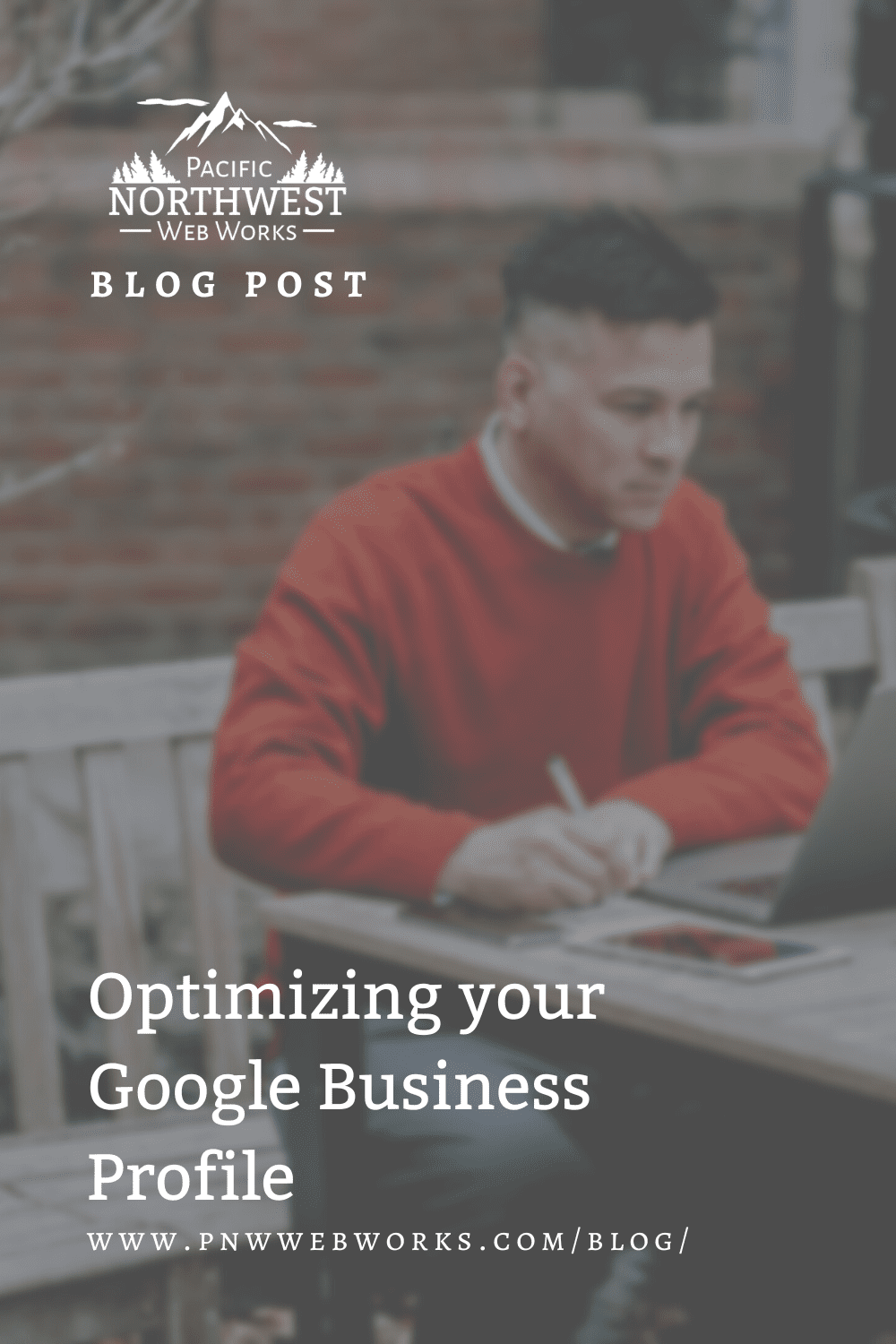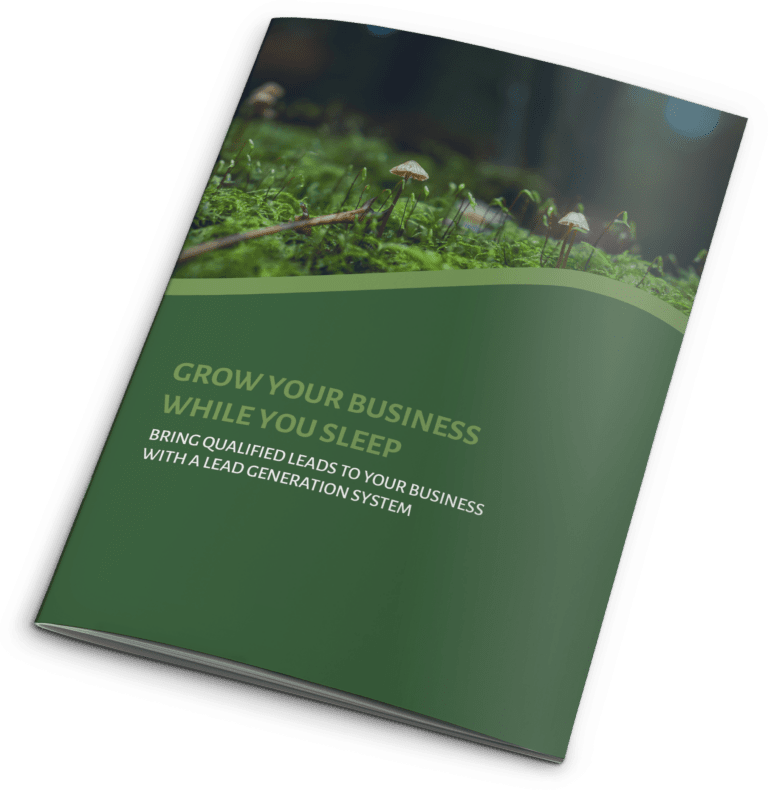As a local small business, you need all the help you can get to get your business to shine in search results. A well-optimized website is a great place to start. But your Google Business Profile (formally Google My Business) is a great way to capture quick local traffic.
Many times, when people search for things like Food, Local Town, they are after seeing results right there and then. A searcher might jump over to the website to look at a menu. But they want to see what is around first and foremost.
Your business profile is the front line in these cases and should be optimized. This article covers how to optimize your profile and help you get the most out of this free service.
Claiming, creating, and editing your listing
The easiest way to claim a listing is to search for it. Open a new Google search page and search for your business name. If your business already comes up in the results, there will be a section that says, “Own this business?” you can use to claim the listing.
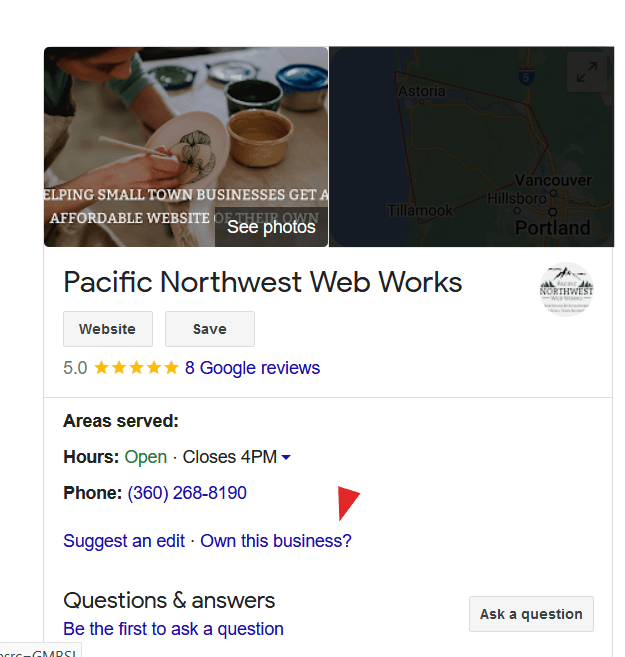
Click this and follow through the steps to claim your business listing. However, if there is not already one found in the search results, you will need to create a new listing. Start by visiting https://business.google.com/create and walk through the process to create your new listing.
Before claiming or creating a listing, log onto a Google account that you wish to use to manage the listing in the future. I often recommend that my clients create a free Google account, using something like businessname@gmail.com, and claim the listing that way. Claiming your business listing this way keeps your business and personal life separate. It also allows you to transfer the listing later should you sell your business without giving up your account.
To edit your listing, start with a blank Google search. Search for your business name. While logged into the correct account, you should see an option to edit your profile at the top of the results. You can also get there by going to https://business.google.com while in the correct account.
Complete the entire listing
The best-performing listings are complete. If you are claiming a business for the first time or creating one, you probably start with the minimal items filled out. Now you should add as much information as you can.
Once you are in the editing section, start going through each piece of the available options and fill out as much as possible. The profile sections to fill out appear vertically and horizontally across the top, so be careful not to miss any.
Some fields don’t apply to every business. And missing a small section won’t hurt you in search directly. But a complete listing will provide your potential customers with as much information as possible.
Think of it this way. If I search for restaurants near me at 11 pm, having the hours in the listing is a bonus to telling me which one is open. I would be more likely to skip past ones that don’t so I can find the result I am looking for quickly. The same applies to your listing and completeness.
Ensure consistent listings
With very few exceptions, all your contact information in your Google Business Profile should match the details on your website and all printed materials.
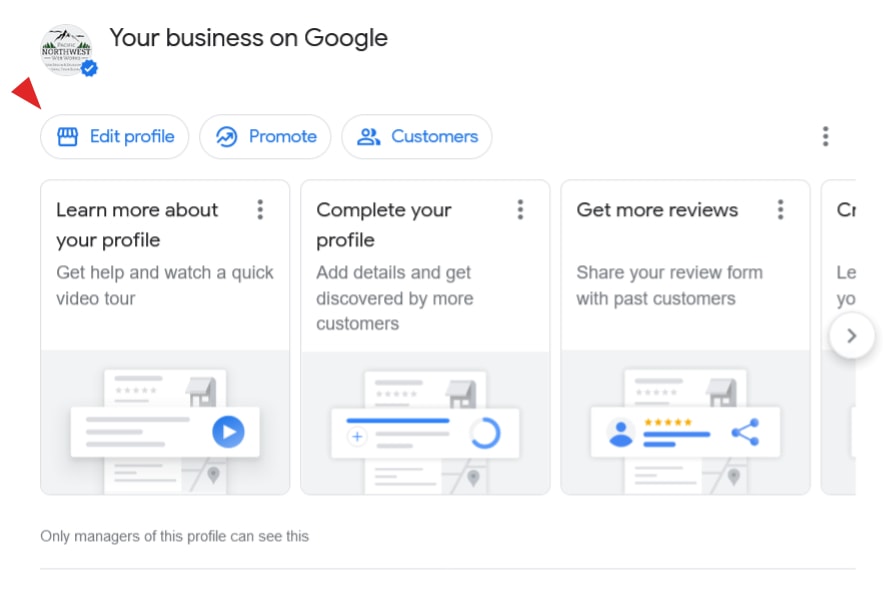
You want to build trust in the eyes of prospects. Information like phone numbers, addresses, and hours are easy to match up. The one main exception I know of for phone numbers is if you are using a different number for call tracking. Using the same number also helps those that might see your number show up on caller ID to figure out who you are by searching for the phone number.
Branding is also critical in your listing. Provide photos of your business, both inside and out. Use your regular logo in the logo section. You can use similar text across social profiles and your business listing for the about section.
Reviews & Questions
You should always encourage your customers to leave a review for your business. Reviews are a trust factor that potential customers look at before doing business with you. That alone should be reason enough to work on getting some reviews on your profile. And while I cannot say for sure since I don’t run Google, I believe reviews factor in ranking your business listing.
Work towards getting a reasonable number of reviews. You probably don’t need to go overboard and try to get hundreds. But a healthy number of decent reviews can’t hurt your business. However, do not ever try to buy reviews. Don’t offer gift cards for reviews. It is against Google’s terms and could get your account and business listing shut down quickly.
To encourage reviews easily, you can click the “Get More Reviews” button on your profile while in editing mode to get a sharable link to send to your customers.
Responding to reviews
Respond to the reviews you receive. Responding shows viewers that you care and are interacting with reviewers. It shows that your listing is not dead. Even if the review is not bad, you should respond and thank the reviewer. To respond to your listing reviews, click on your review number while editing. Under each review, you can click reply.
If you receive a negative review, respond politely, and take the conversation offline as soon as possible. Do not argue. Remember, people don’t just read the positive reviews but also look for how you handle a bad situation and reviews too.
Handing questions
People can also send your business questions through your Google listing. Respond to these questions as they show up publicly on your profile.
Provide a complete answer whenever possible. Treat questions just like you would if the person was standing there in front of you. Answering questions online is not the same as in person, and sometimes you will need more context. But do your best to help the asker and others who find the question in the future.
Update your listing consistently
An outdated business profile listing will do you no good. And it could do more harm than good. Update and review your consistently.
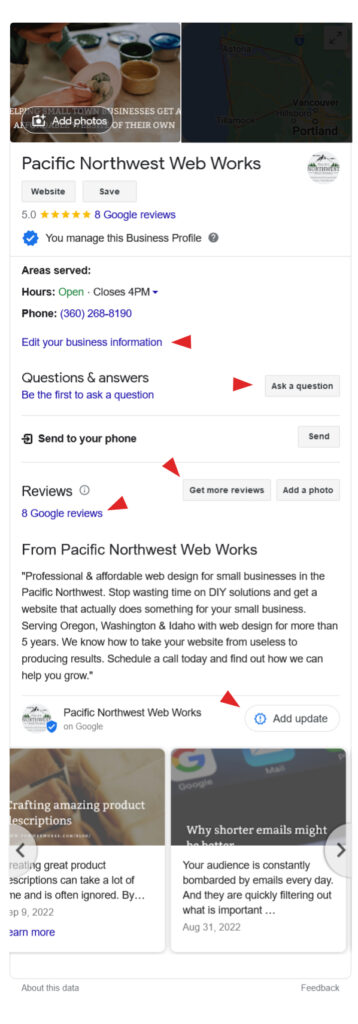
For example, if you change your hours during the winter, you need to update that on your listing. If you don’t, people might expect you to be open when you’re not. You can also add holiday hours, so ensure you fill those sections out.
Don’t forget to update photos too. Odds are your shop does not look the same every day, year after year. Throw new photos up there when you change the layout. Updated content helps your listing and your visitors to know what to expect.
Providing Updates
You can provide updates on your Google Business Profile. This section is kind of like a social media or informational area where you can give updates on your business or even link to your latest blog articles.
The updates section shows as a carousel, and the updates expire after a period. I believe Google is leaving these up for six months, but that changes from time to time. Expect anything you place in this section to be temporary.
You can add updates by choosing “Add Update” at the bottom of your listing in the edit screen. In the add update screen, there are spaces for you to add photos, some text, and a call to action if desired.
I use our blog articles in this section with a clickable call to learn more. Many businesses commonly post short business updates or short-term changes. It was super common during COVID shutdowns for small businesses to post in this section about changes or requirements.
I recommend playing with this section and seeing what works best for your business. Many call-to-action choices are available in the drop-down, and you do not have to use one. Additionally, you can delete or edit an update if it no longer applies.
Many social media automation tools allow you to post updates to this section of your Google Business Profile. You can push your latest post using automation to Google, keeping your listing fresh with minimal effort.
Conclusion
Google has become a big part of many people’s lives. And the maps for getting directions and business listings are not going away anytime soon.
A Google Business Profile is a free way to take advantage of those location and map-based searches. Taking a little time today will help ensure your business is ready for the world of tomorrow. And you can’t deny that the more you show in search, the better the results will be for your business.