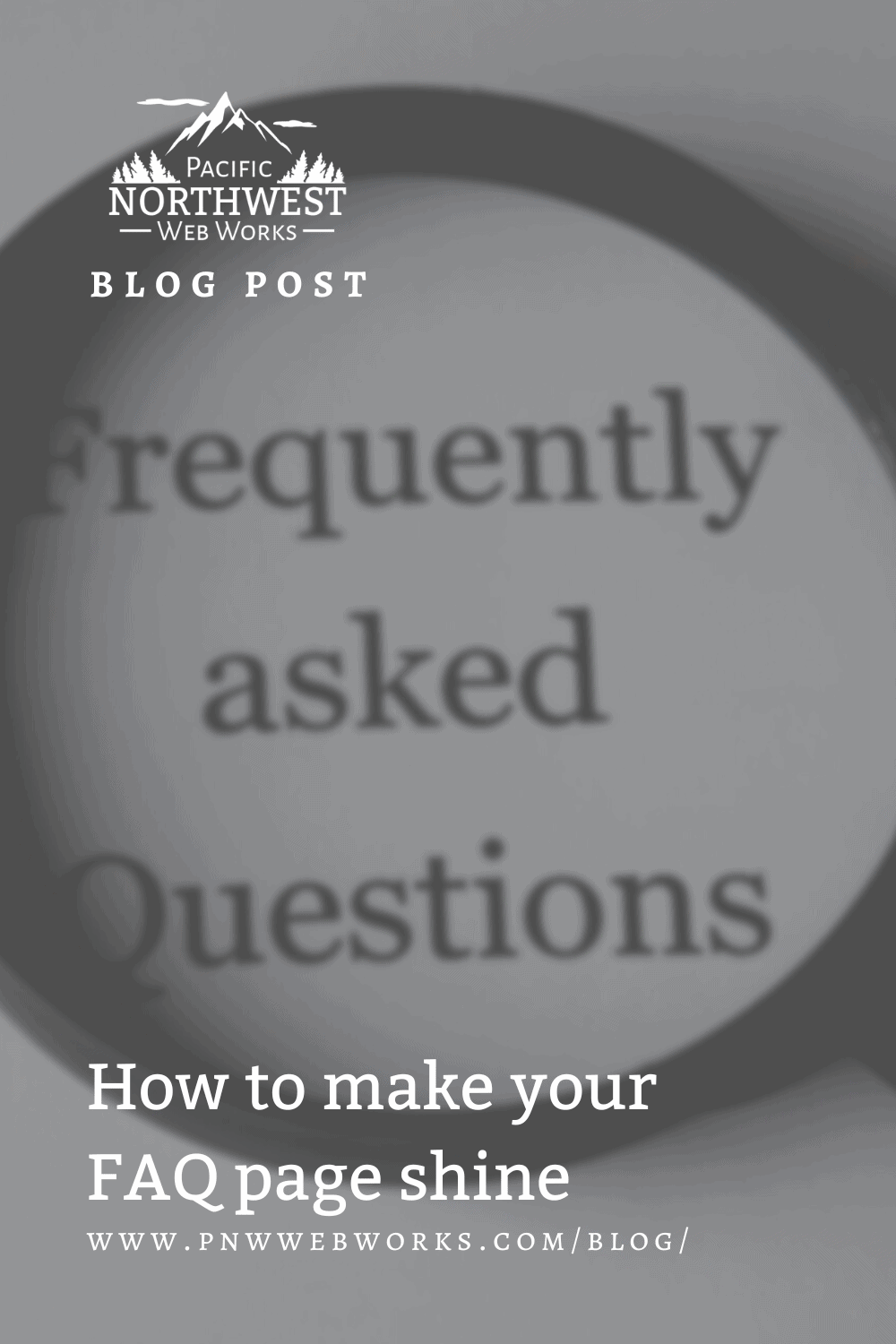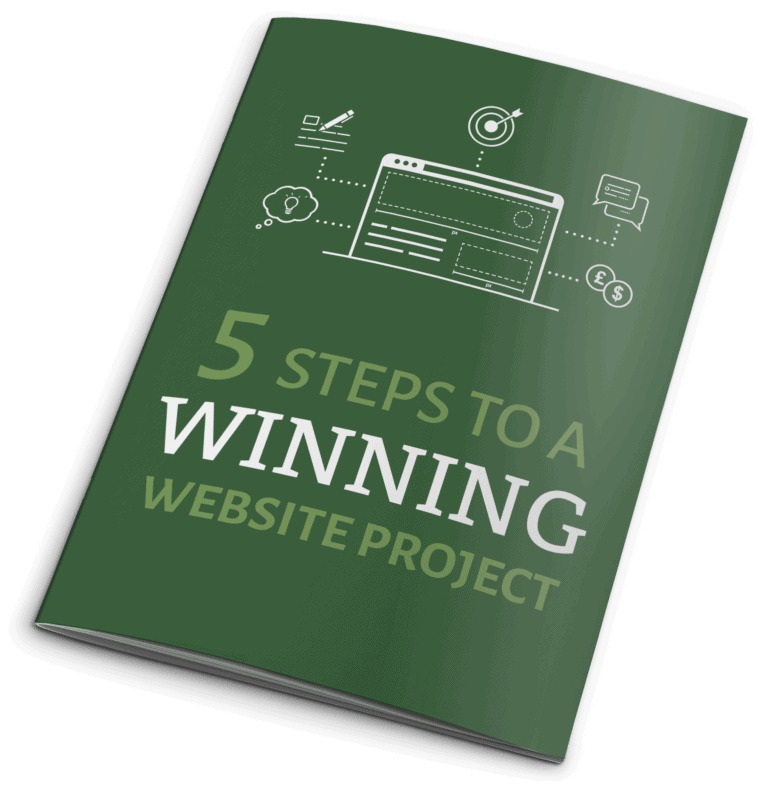The FAQ (frequently asked questions) page might seem boring and straightforward. I mean, you are just answering questions. However, there is a big difference between a well-thought FAQ page and a bad one.
Many small businesses skip the FAQ page thinking the page is not valuable to the customer experience. Yet a well-organized FAQ page can make the sale process better. They can answer the last-minute question holding up a sale. Without even making you do the work.
When you answer these frequent questions, you save yourself from having to repeat things which frees up your time. I am sure you get many common questions about your product or service, so put those questions and their answers to work for you.
So, what should you include on your FAQ page, and what things to avoid so this page works for you? This article has the answers.
Answer only the common questions
A well-built FAQ page is not a novel. Pick the top questions to answer. You do not need to include every possible question you ever receive on this page. It is easy to get carried away here. Instead, start with the top 5-10 questions.
As you prepare these questions and answers, ensure you continue to use customer language. It is easy to translate the question into a format that you think is more precise or clear. But I encourage you not to edit the questions.
Using unaltered questions can help you catch others who have the same question. When you rework it, your position of thinking and knowledge will inevitably color and change the way it gets asked.
If you struggle to find questions, start writing down anything you get asked. Use phone calls, client appointments, sales events, and everywhere else. Keep a list and start combining the questions you get asked more than once.
Provide clear answers
Keep the answers concise. Again, this page is not a novel. Find the shortest way to answer the question presented. If you can keep the answer to the question inside a paragraph or two, then do so.
Make sure you address your reader in a tone they understand. Avoid technical answers unless you need to be specific on something.

If you find too many parts to the question, this is an ideal topic for a longer blog article. In these cases, I recommend you still add the question to your FAQ page, with a short answer and link to the longer blog article.
Keep the answers grounded in facts. Do not embellish the answers here. Your visitors are not looking for opinions. People who land on a FAQ page want to ensure something is right for them before a purchase. Your opinion will be biased anyway, so do not add the clutter.
Organize the page
Break your questions and answers down into categories or offerings. Allow the visitor to quickly skim what they are looking for and find the correct answer.
For example, you could group questions related to shipping and orders in one section. Use another for questions about a specific product line. Make use of headings to guide the searcher to the answers visually, e.g.:
- Main Heading – Largest size
- Category – Middle size
- Questions – Smallest Size
- Answers – Plain text
Be sure to include relevant links that explain the answer in detail, such as highlighting a specific feature or a blog post.
I do not prefer to hide the questions under accordions if possible. These add another set of clicks to the visitor experience and add friction to the page. Plus, on mobile devices, they can be a real pain when one opens and closes another, moving the new answer out of view again.
Sure, they can add visual cleanliness, but it is not worth stressing your guests out. If you have so many questions to answer this late in the game, you need to revisit your product/service and sales pages. Remember giving 5-10 questions is decently complete.
Update your questions
No product or service exists in a total vacuum. There will always be questions about your offerings. And the questions people ask will change from time to time. The answer you give will change as your knowledge and skills grow too.
Like every other page on your website, you should revisit your FAQ page at least once a year and update the content as necessary. If not much has changed, this could be a quick 5-minute process. But take the time to do this crucial step.
Your FAQ page is useless to your visitors if you don’t take the time to update it. The answers will no longer be relevant and could cost you sales. It could even create angry customers when the answers they gain from your page are no longer accurate.
Conclusion
Not every business will benefit from a FAQ page. But they do make an easy way to answer those last-minute questions and capture more sales while saving time.
If you take the time to create your question list, you will have a pretty good idea of whether this page is helpful for your business. And if it is, using the tips in this article will help you make the most of it.