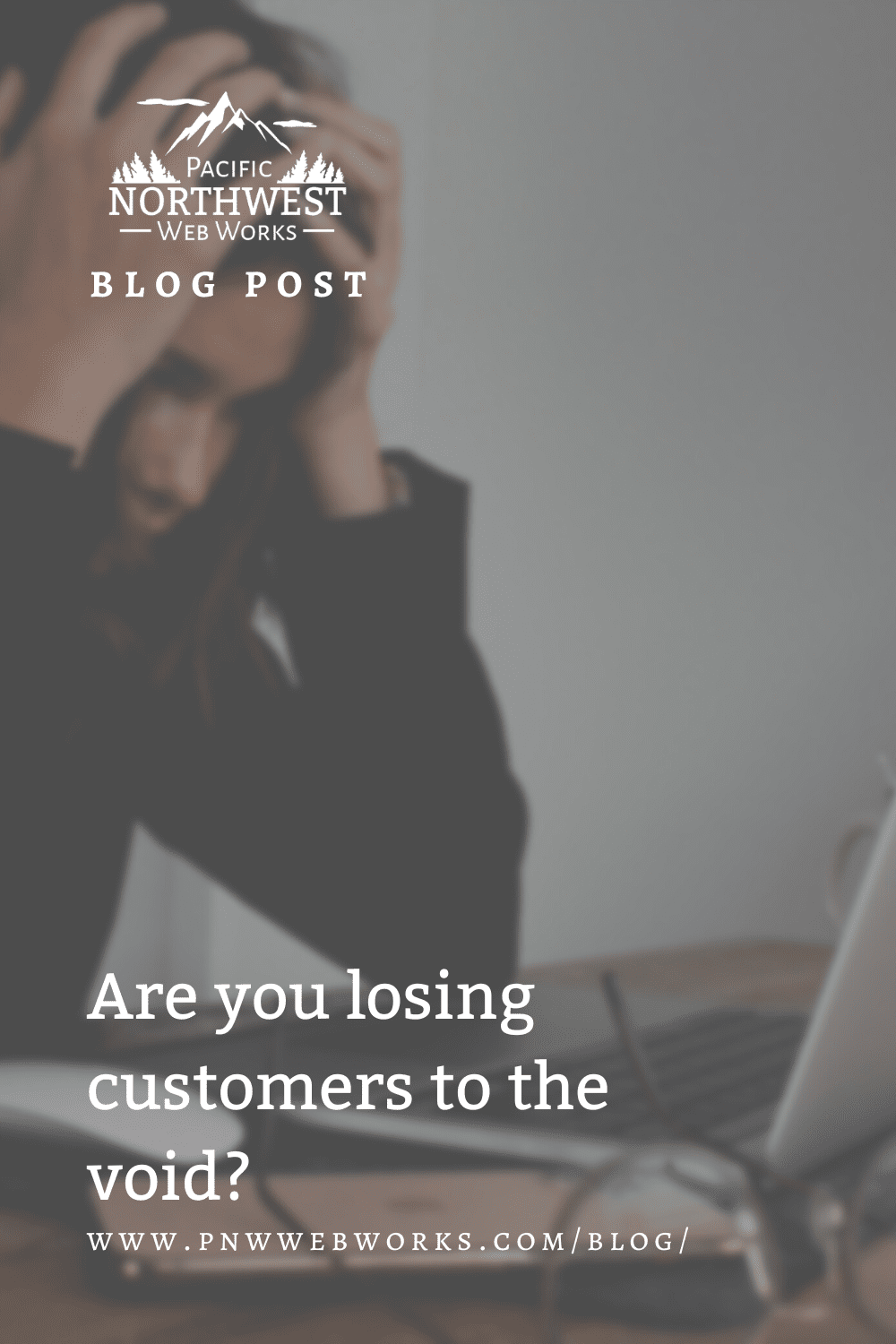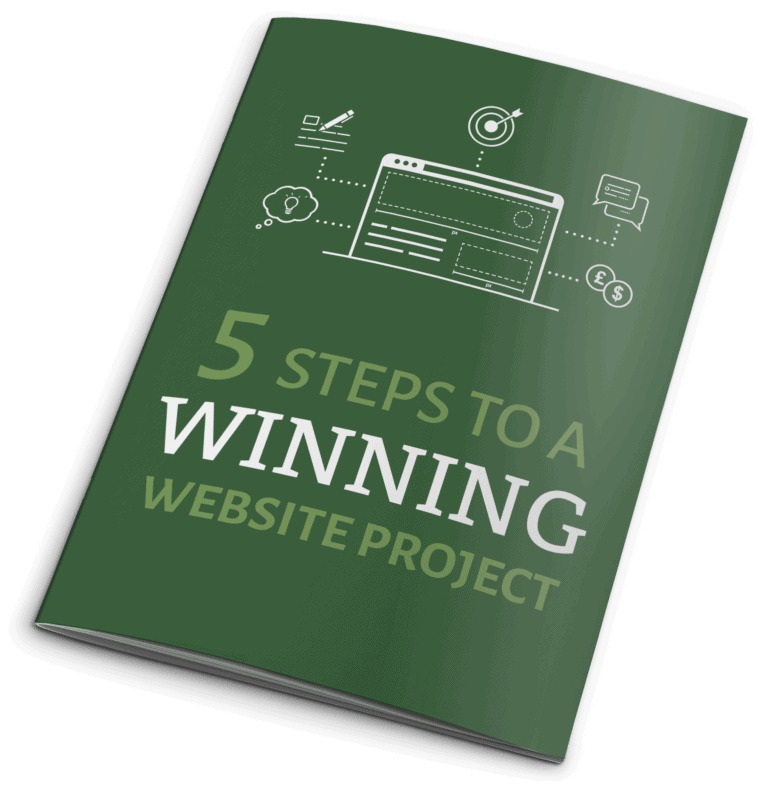The world of the web is often changing. Websites create new pages and discard old ones. Pages change structure and content. These changes are helpful for the website owner and search engines because it refreshes the site. But, done wrong, it creates a poor experience for guests.
So how can you make this change process easier on your guests? There are three main ways to make this easy. A custom 404 page to guide lost visitors, 301 redirects to move visitors from old content, and last, a customized search screen with an easy-to-find search box.
In this article, I cover the benefits of these hidden pages and give some tips to make the most of these features.
Custom 404 Page

No matter how hard you try, it is inevitable that someone visiting your site will end up on a 404-error page. When set up correctly, a 404 error is not something to fear.
What is a 404 error & page?
A 404 error is simply a page returned by the hosting server that indicates when a URL requested by a guest does not exist. This URL can be a page that never existed on your site. Or it could be a page that you removed or changed.
No matter the reason, the page does not exist, and the server must return something to the browser. If your site has a custom 404 page, the server can return that page rather than a generic and unbranded page.
Why have a custom 404 page?
Since the server must return the error when a page does not exist, it makes sense to ensure this page matches your branding. This page will reassure the wayward visitor that they are still on the right site, despite being lost. You can make them feel comfortable by keeping the same feel and colors on your 404 page.
In a way, the custom 404 page is taking ownership of the problem. You are telling your visitor that the error happened, but you can get them to the right spot. You do not blame them but rather say we screwed up, let’s get you to the right place.
A customized 404 page will also help to reduce your site bounce rate. Even though people may land in the wrong spot, a good 404 page will guide them back to the correct page. You can provide a search feature or even a call to action. I have even seen 404 pages with a few of the latest blog articles in addition to a search feature.
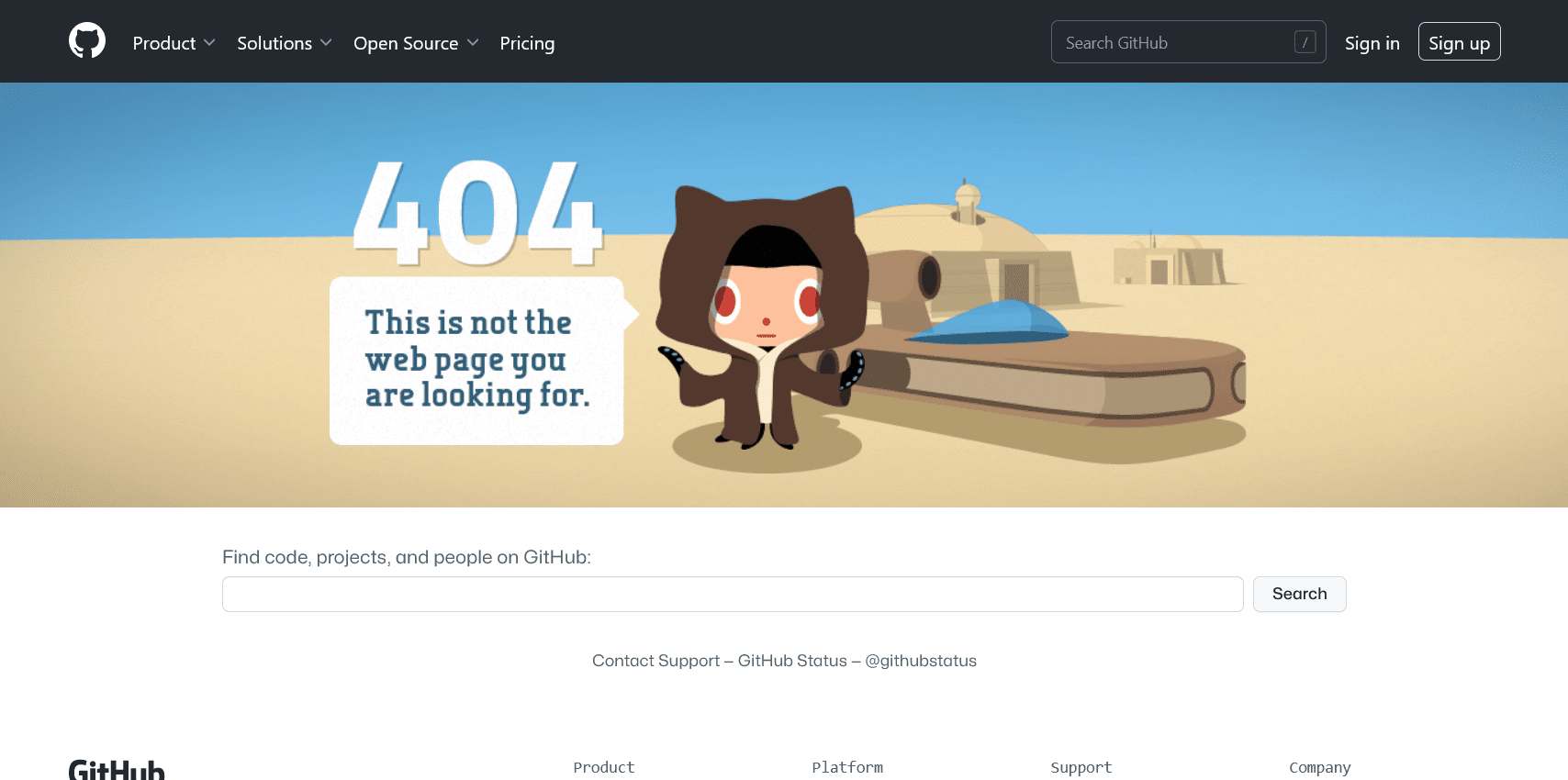

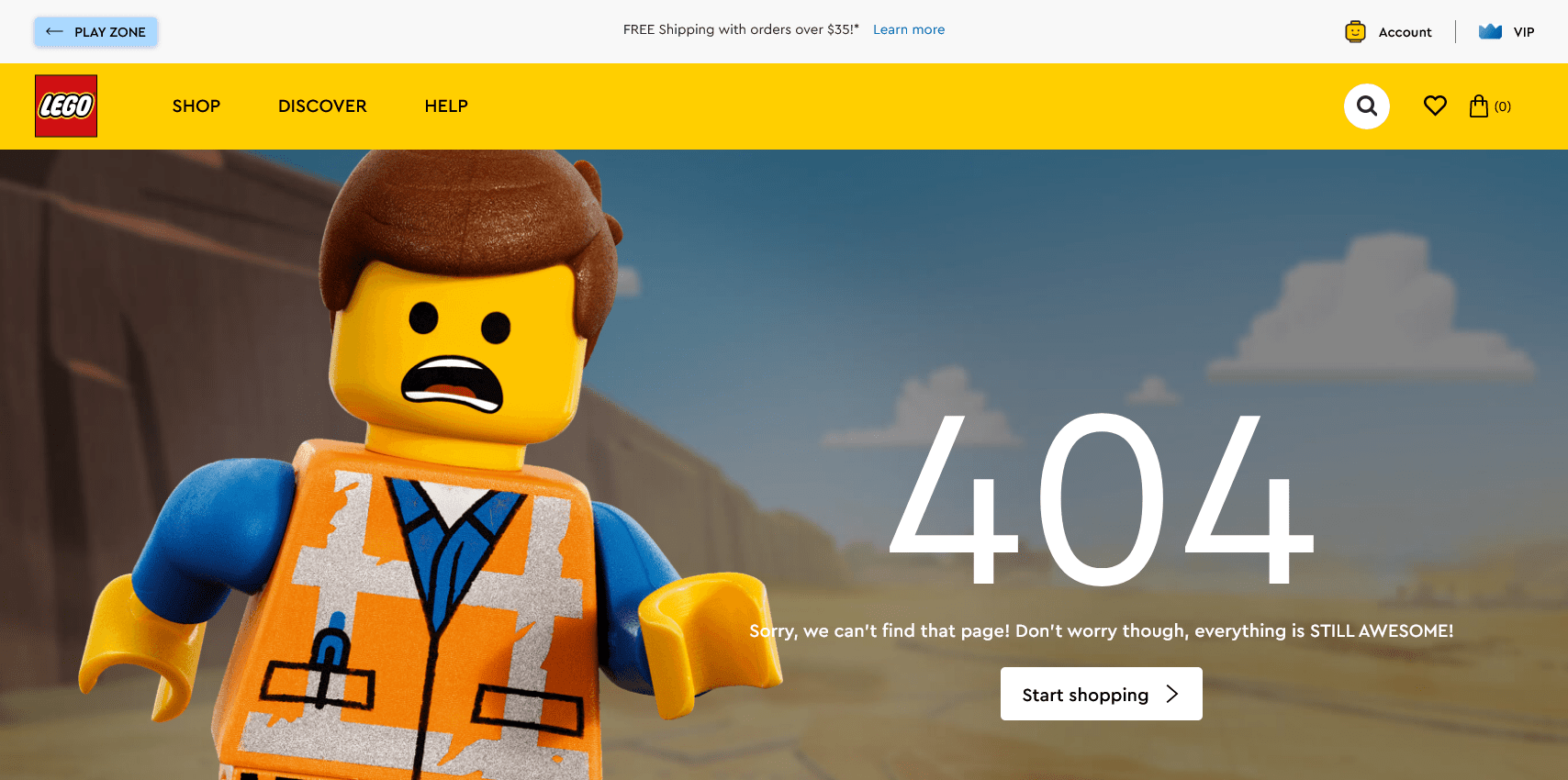
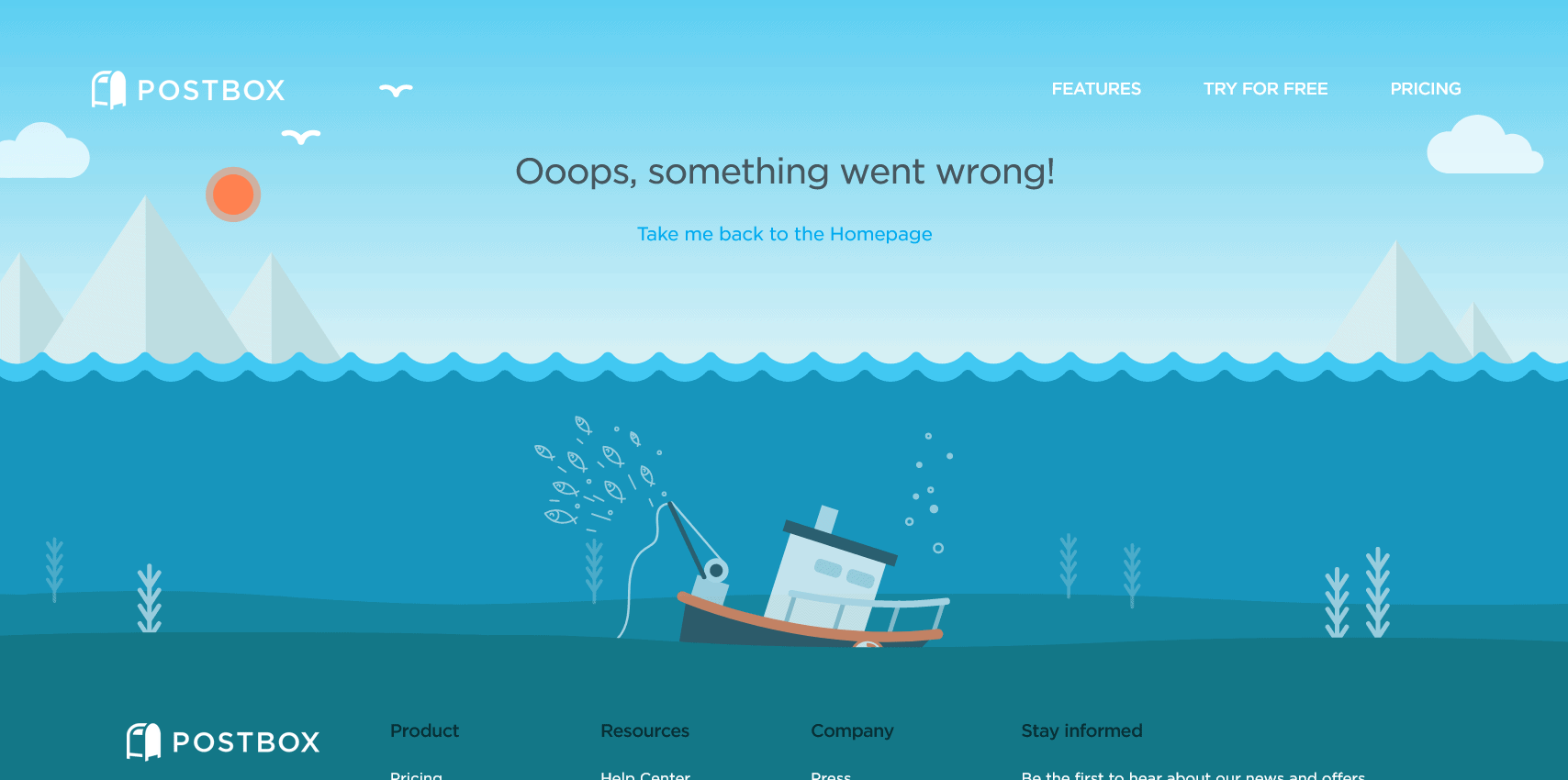
The last thing your custom 404 page can do is generate more traffic. It may sound funny, but a 404 page that mixes in a bit of humor can get your site shared online with new crowds. And with any luck, that sharing might lead to a sale you would have never expected. You could try a little humor on your 404 page if it fits your brand and style.
301 Redirects
Sometimes a page is very outdated or irrelevant on your site. In this case, the best choice might be to delete it entirely. Or maybe you need to change the URL to something more relevant. But without a redirect, anyone that tries to get there after those changes will land on a 404-error page. While your custom 404 page could handle this, there might be a better way.
Enter the 301 redirects.
What is a 301 redirect?
The 301 redirect is simply the server telling the visiting browser that this page has moved. Unlike a 404 page, which shows an error, the 301 allows you to send the visitor to a new page.

A perfect example of this is discontinued products. In our candle business, we change fragrances and products from time to time. Once the old products are no longer relevant, a 301 redirect allows us to turn the visitors to that page around and send them to somewhere useful that still exists.
It works the same way when you change a URL. For example, if you changed a URL because there was a misspelling or it was hard to remember, then a 301 will ensure the guest makes it to the right and new spot.
Redirects should exist on your site for at least a year or until you no longer see traffic on the old URL. I have a redirect for a blog article we removed that occasionally gets traffic. It has been a few years, but the link and redirect will stay until no one uses it anymore.
Benefits of a 301 redirect
The 301 redirect is the saving grace for old bookmarks. It can be frustrating for visitors that bookmarked something in the past to land on a 404 page when trying to return later. It makes for a bad experience.
If you instead use a 301 and send them to the next most relevant page, they will probably stay longer since what they are looking for could be found on a different page that you sent them to. A 301 redirect is a great way to link old pages to new ones.
Using 301 redirects is also great for SEO and search engines. The 301 will tell the search engines that you know the page is not there, and here is where to find that information instead. Using redirects helps people get to the right spot faster and improves your SEO ranking. Additionally, over time the search engines will remove the outdated pages, leaving the new ones to show up higher.
Customized Search Page
I am always amazed at how many websites no longer include a search feature. This feature is necessary when someone cannot find what they are looking for through conventional means. These websites that choose not to have a search box are missing out.

By having a search option on your website, you can assist those that did not find the page they needed. But you can take this one step forward and customize the search results page to match your branding and style.
Styling your pages makes your site feel more inclusive and complete. Like the 404 page, custom branding helps visitors feel more confident and know they are in the right place.
You should also adjust the no-results message to give it a personal touch. Instead of providing a generic sorry, you can give visitors other options or suggestions, helping them find what they need.
People are used to looking in both the header and footer for a search option, so providing it in one of those locations will give your visitors easy access to search. You do not need to include a search option in both places, and I will often choose the footer over the header to keep the site clean.
Conclusion
Each website has a few hidden areas that come into play when things do not go as planned for the average website visitor. The more you can customize and adjust these areas to make visitors feel at home, the better.
Each website we build will have these areas adjusted to create a cohesive feel for anyone who visits. But most website-building tools and even some themes will allow for changing these parts.
A few extra minutes and your website will be ready to go no matter who decides to visit or gets lost.